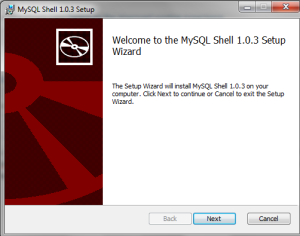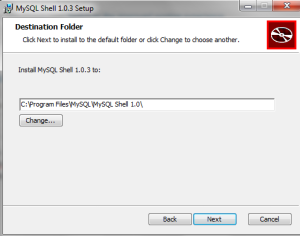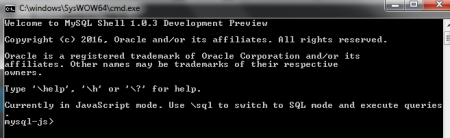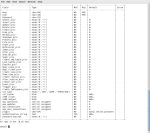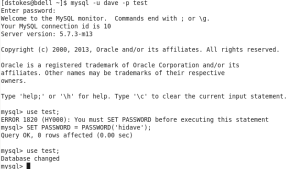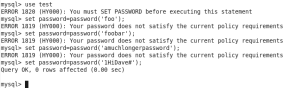MySQL Triggers are changing in 5.7 in a big way. Triggers have been around since 5.0 and have not changed much up to 5.6 but will gain the ability to have multiple triggers on the same event. Previously you had ONE trigger maximum on a BEFORE UPDATE, for example, and now you can have multiple triggers and set their order.
So what is a trigger? Triggers run either BEFORE or AFTER an UPDATE, DELETE, or INSERT is performed. You also get access to the OLD.col_name and NEW.col_name variables for the previous value and the newer value of the column.
So how do you use a trigger? Let say you are updating the price of an inventory item in a product database with a simple UPDATE statement. But you also want to track when the price change and the old price.
The table for products.
CREATE TABLE products (id INT NOT NULL auto_increment,
price DECIMAL(5,2) NOT NULL,
PRIMARY KEY (id));
The table for price changes on the product table.
CREATE TABLE products_log (id INT NOT NULL,
price DECIMAL(5,2) NOT NULL,
change_date timestamp);
Now to define a trigger that will log price changes. We do this when a price is updated. Now the use od OLD.price to avoid confusion between the old price or the new price being saved in the log.
DELIMITER |
CREATE TRIGGER product_price_logger
BEFORE UPDATE ON products
FOR EACH row
BEGIN
INSERT INTO products_log (id, price)
VALUES (id, OLD.PRICE);
END
|
DELIMITER ;
Add in some data.
INSERT INTO products (price) VALUES (1.10),(2.24),(.99),(.01),(.34);
So UPDATE a record.
UPDATE products SET price='1.11' WHERE ID = 1;
So did it work? Yes, and no. Running SELECT * FROM products_log; Provides us with a time stamp of the change and the OLD.price. But I forgot to also record the id!! Challenge: Correct my mistake and compare it to an update I will make in a few days.
Now 5.7 introduces multiple triggers for the same event. Lets add yet another log this time recording who made the change;
The ‘who made the change table’.
CREATE table who_changed (
id INT NOT NULL,
who_did_it CHAR(30) NOT NULL,
when_did_it TIMESTAMP);
And the second trigger.
DELIMITER |
CREATE TRIGGER product_price_whom
BEFORE UPDATE ON products
FOR EACH ROW
FOLLOWS product_price_logger
BEGIN
INSERT INTO who_changed (id, who_did_it)
VALUES (OLD.id, user());
END
|
DELIMITER ;
So UPDATE products SET price='19.99' WHERE id=4; is run and we see that both triggers execute. Note that SHOW TRIGGERS from schema; does not provide any information on trigger order. But you can find all that as action_order in PERFORMANCE_SCHEMA.TRIGGERS
Being able to order triggers makes it easy to make logical steps when processing data. Can you get into trouble with this? I am certain someone will manage to make a mess with this. But I think most of us will enjoy being able to use this great new functionality.
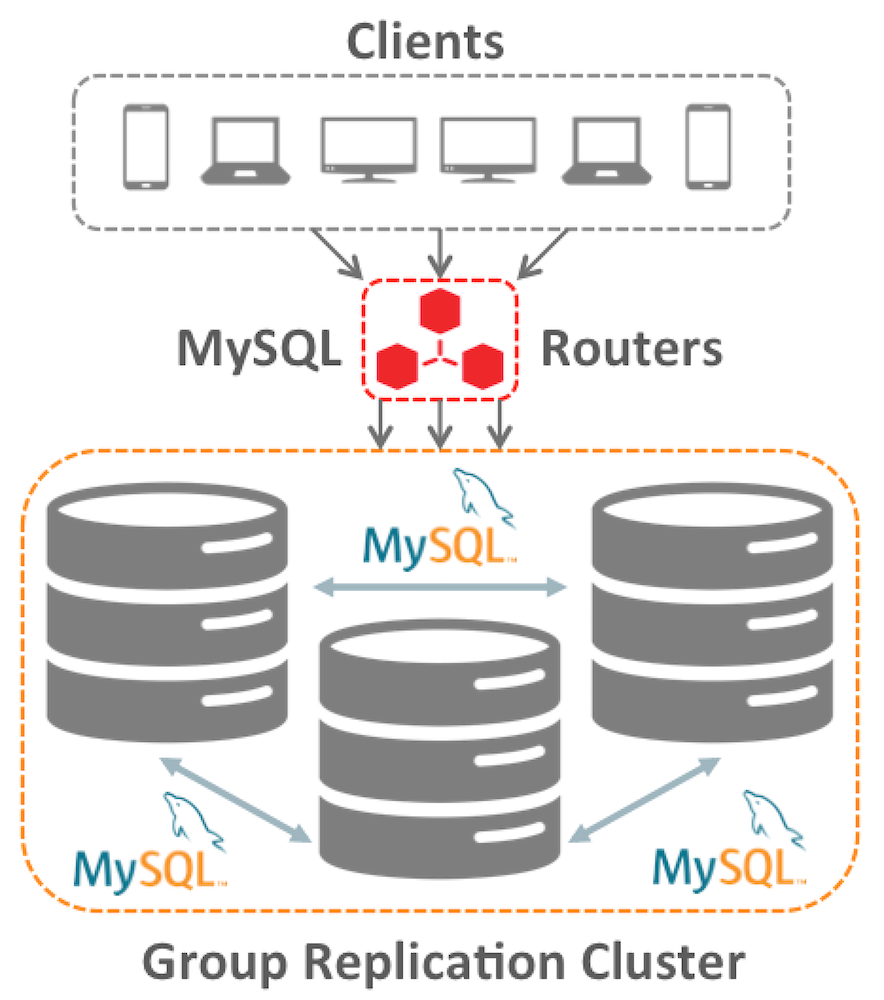



 Posted by Stoker
Posted by Stoker